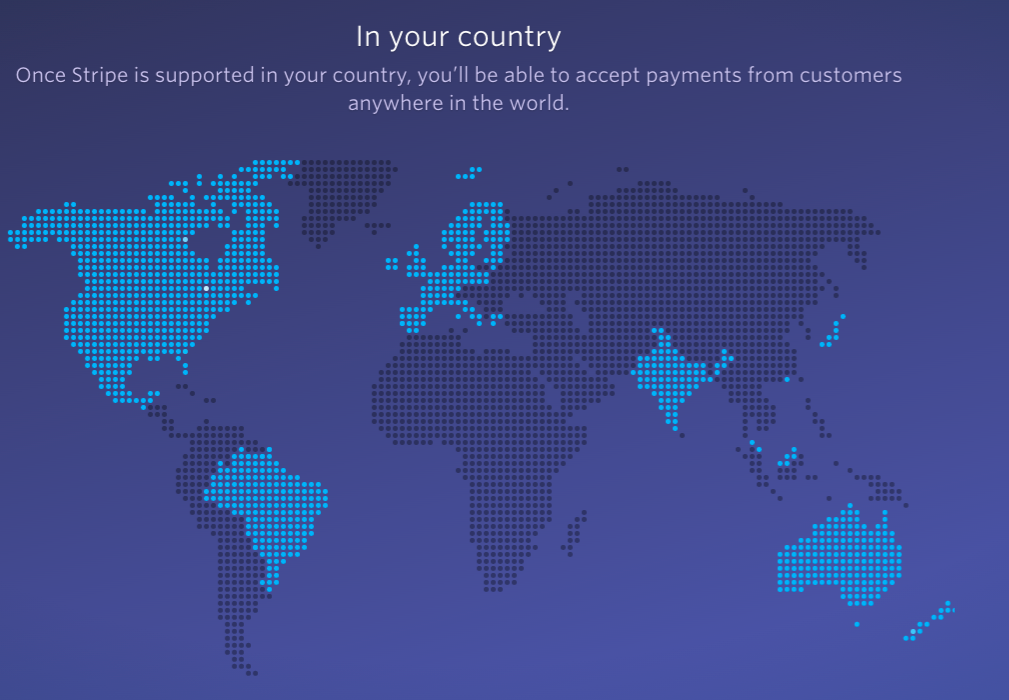
Today I am going to describe how I have verified Stripe from Nepal using virtual bank details of the USA for receiving payments from Stripe.
Today I will describe step-wise how I managed to get payments in U.S. dollars using stripe through Virtual bank details(Payoneer/Transferwise).
First of all, I would like to describe how to obtain Virtual Bank Details.
Read More :How To Create Transferwise Account
I have registered with both Payoneer as well as transferwise and both are verified within 30 minutes.
What is Virtual Bank?
A Virtual bank is a bank without any branch network that offers its services remotely via online banking and telephone banking or through an independent banking agent network and may also provide access via ATMs, mail and mobile.
What is Stripe?
Stripe is a payment processing platform that allows you to transfer money from a customer’s bank account into your business’s account by way of a credit or debit card transaction.
medium@nepalimedium.com
Full name
Nepali Medium
Password
**********
Confirm password
**********
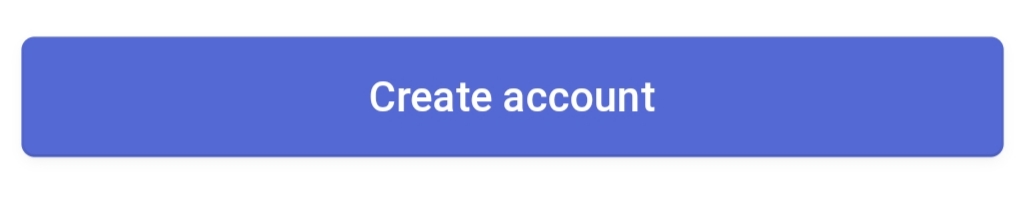
Look Like
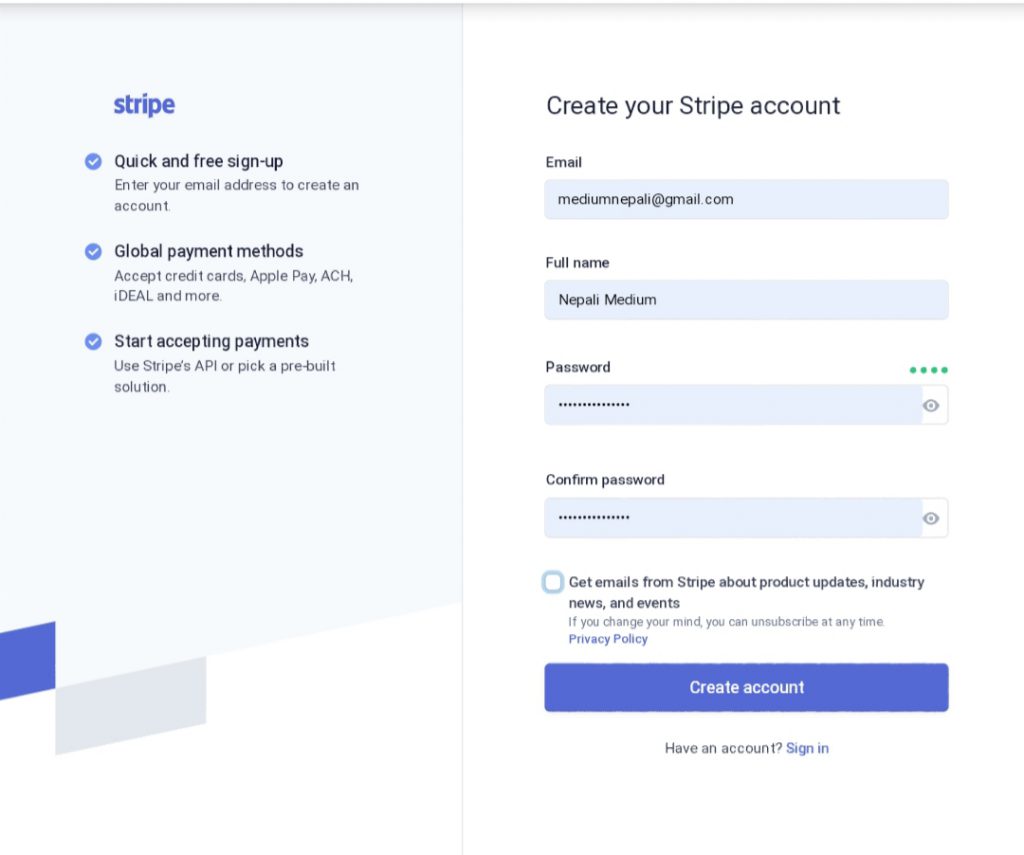
After Creating Account Dashboard Look Like.
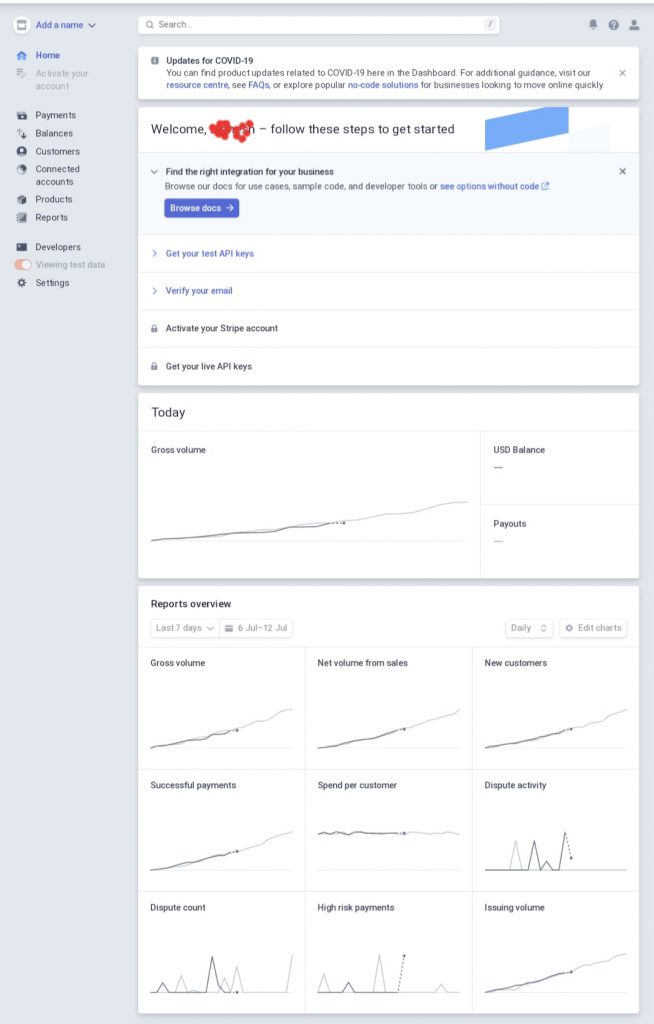
Before you can activate your account, please verify your email.
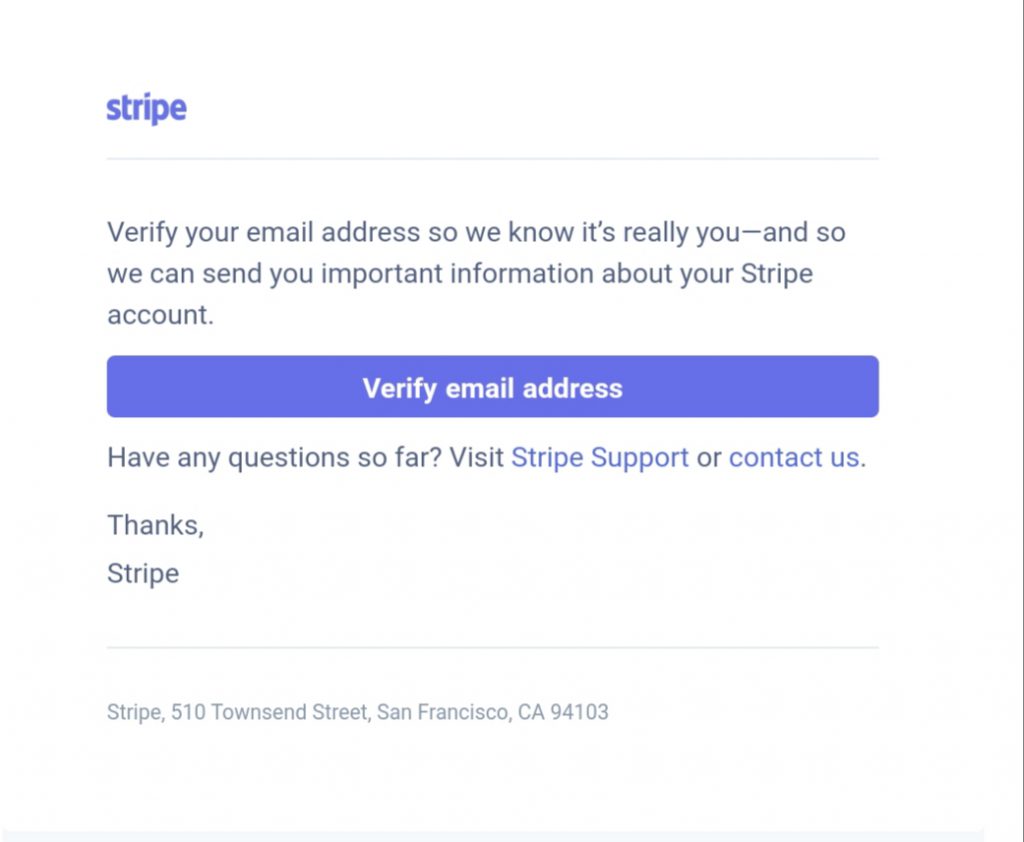

Now You Will Get Test API keys Look like Below.
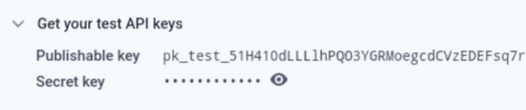
Please activate your account to get your live API keys
How To Activate Your Stripe Account?
I will show you how to activate stripe account to get your live api keys step by step below.
1.Click on Activate your Stripe account
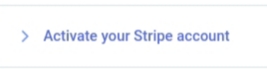
2.Click On Start now
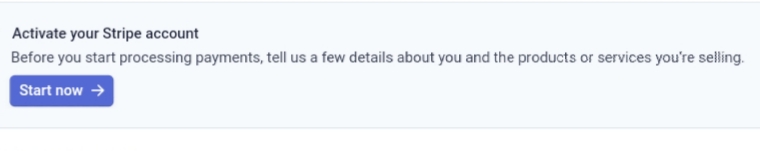
3.Fill Your Required Information.
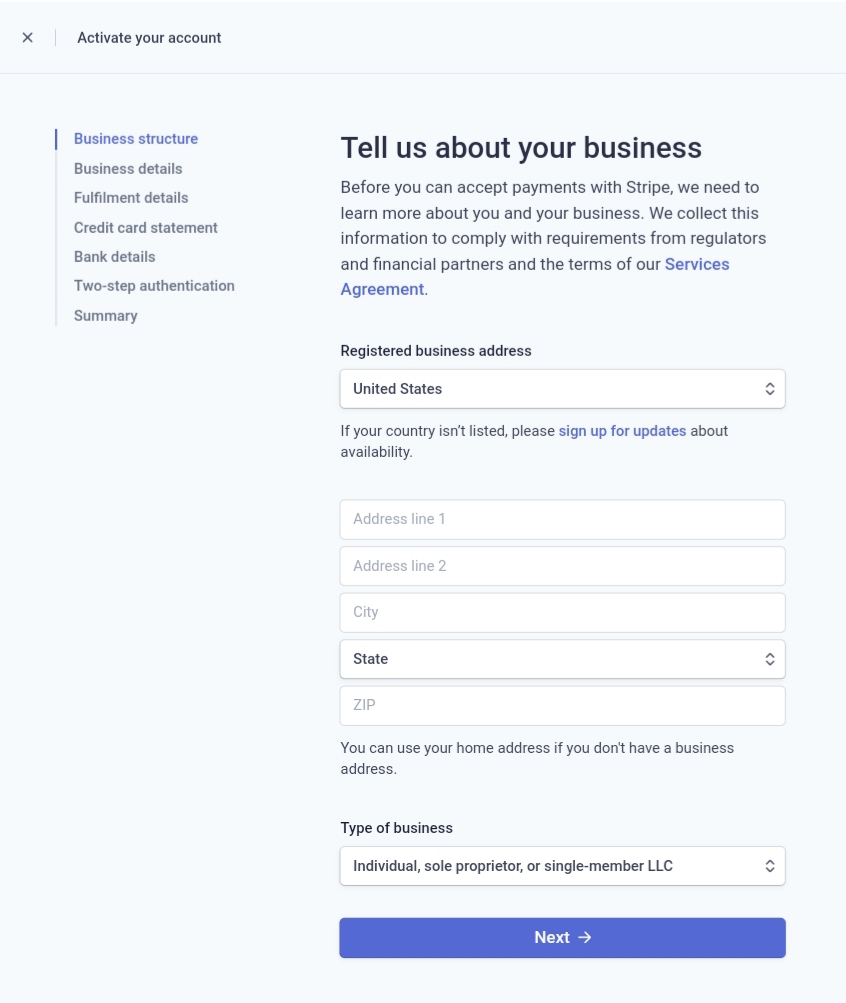
NOTE:
- Fill your Real Information excluding State,Country & zip in Business address i.e use address of Your Virtual Bank for State,Country,&Zip.
- Upload your Government-issued documents to Verify.
- Change your Phone number to your home country and Verify.
Fill Your Personal Details.
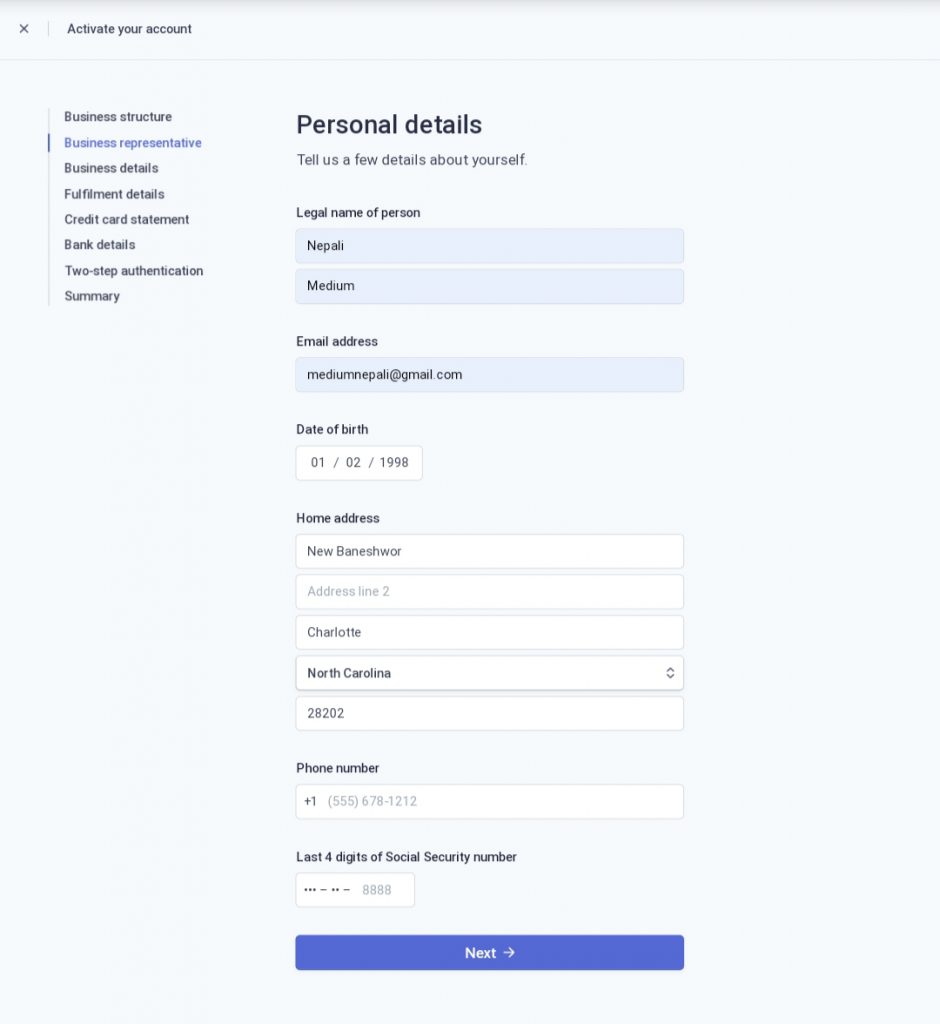
Business Details.
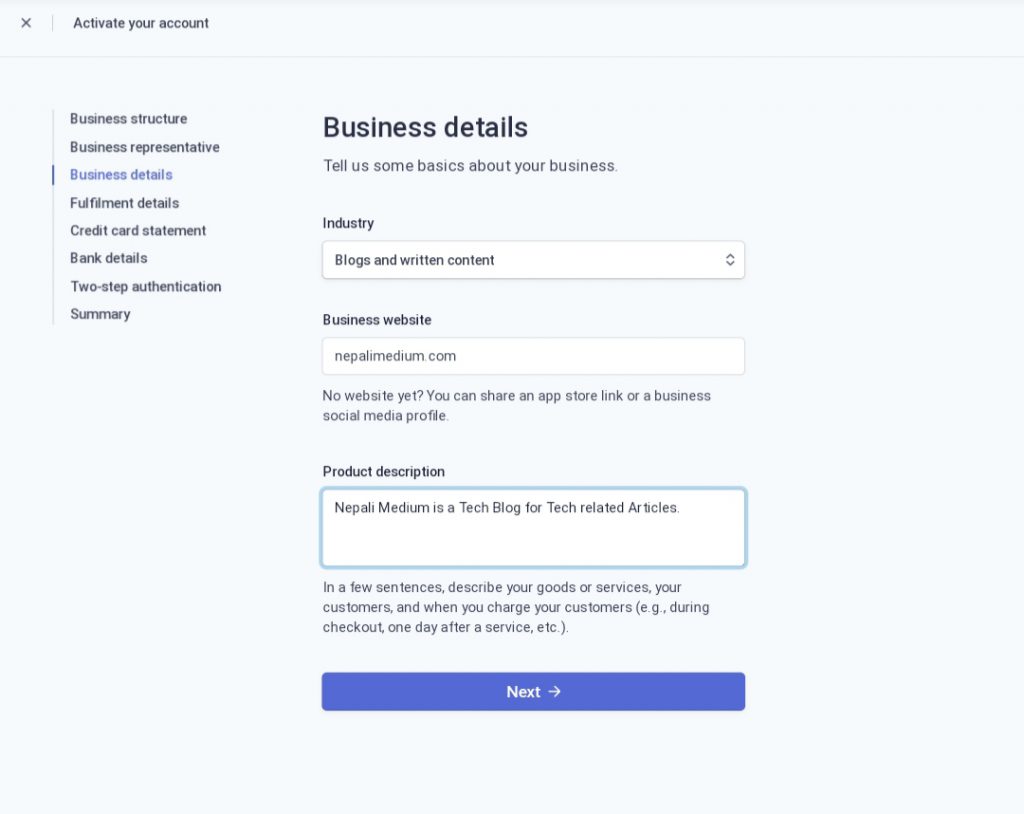
Fill all Requirement Information Then Go To Settings>>Business settings>>Account Information>>Account settings
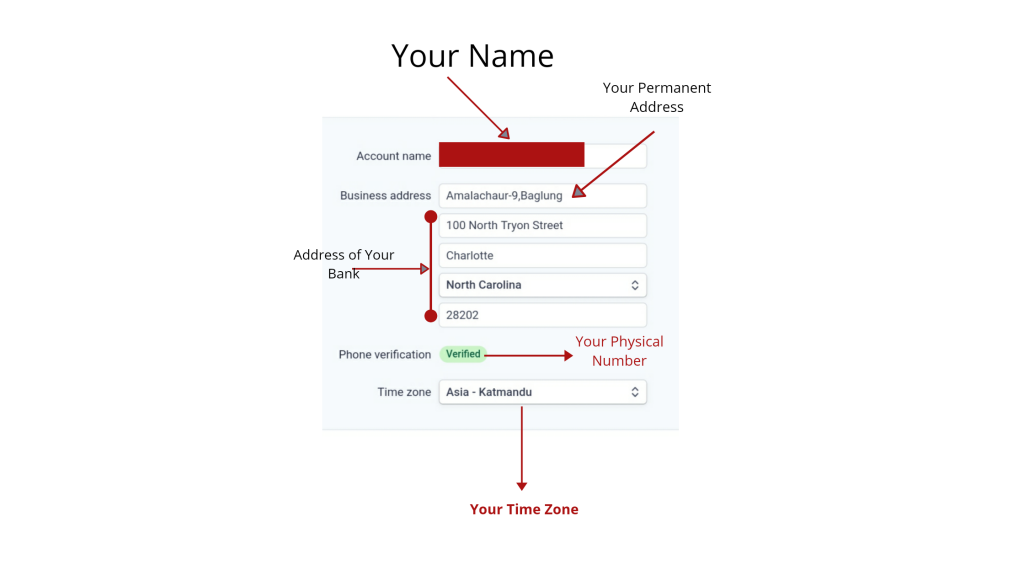
Phone Verification
Click On Verify Now
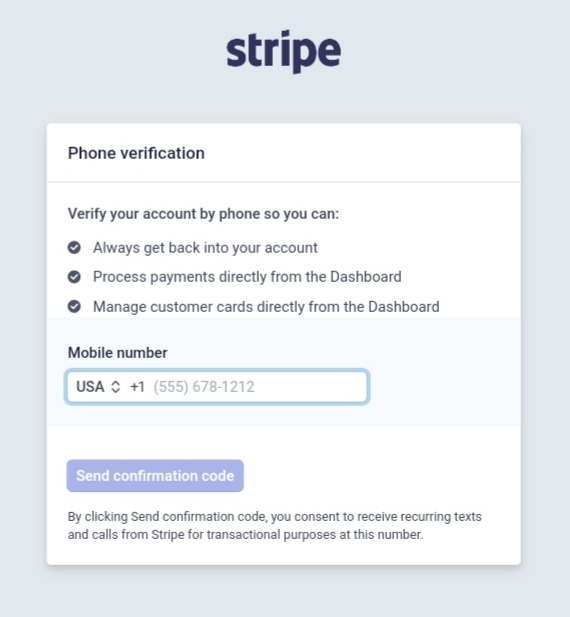
Change USA To Your Country Code.
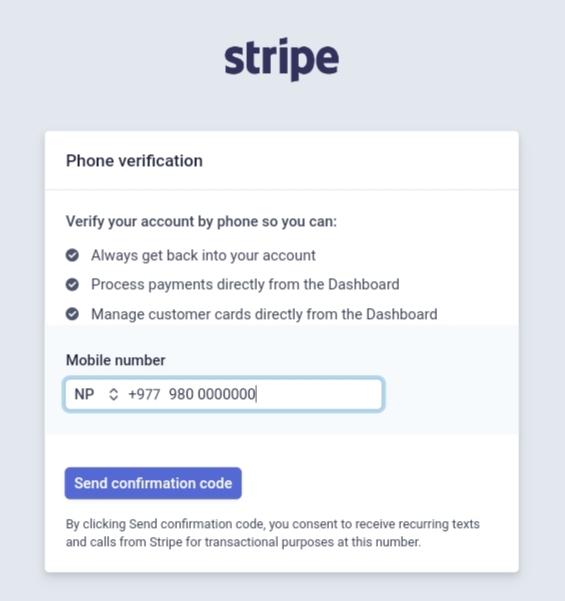
Now Verify Your Mobile Number With Confirmation Code.
Mobile Number Verified Sucessfully.
Settings>>Business settings>>Account Information>>Account settings>>
Public business information
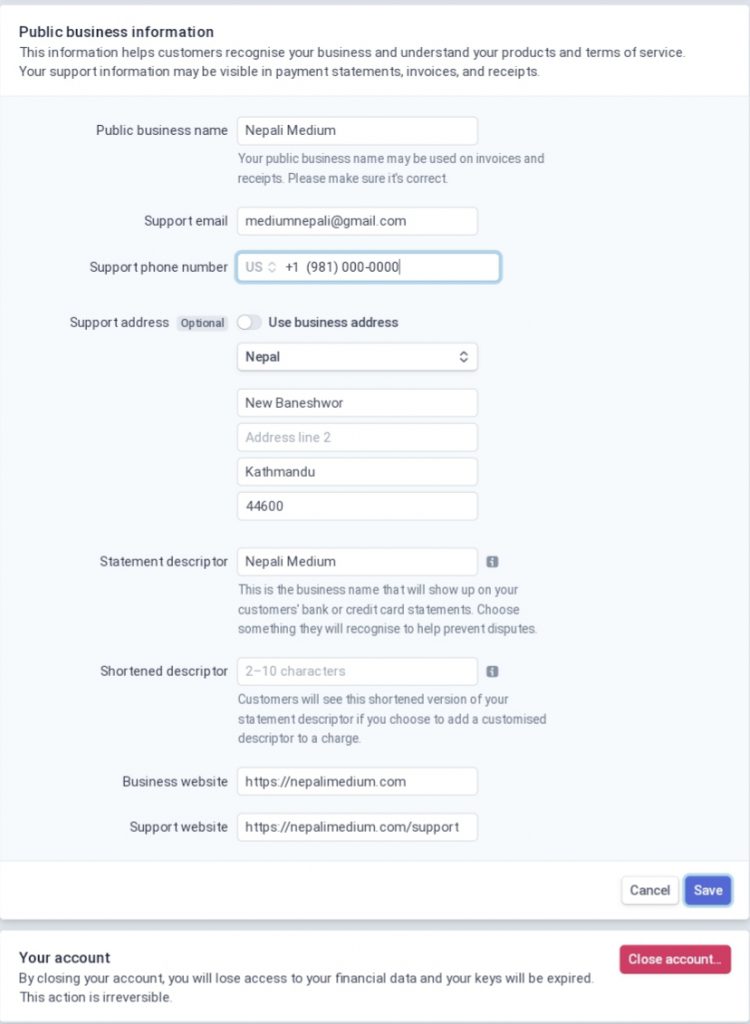
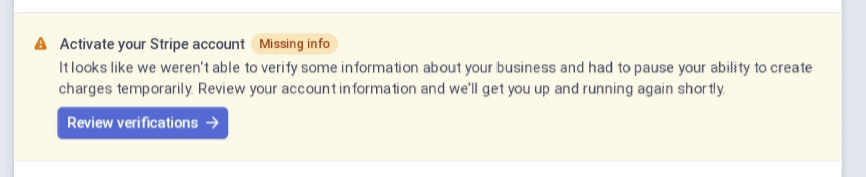
Click on Review verifications
Upload Goverment Issued Documents.
Then they will review your account then verify it if it fulfills all their requirements for KYC if not then they will ask to add your missing details.
NOW RELAX THEY WILL DO EVERYTHING.
ACTIVATED YOUR ACCOUNT!
Then you will get Live API keys.
Read MoreBONOUS:Start A Blog


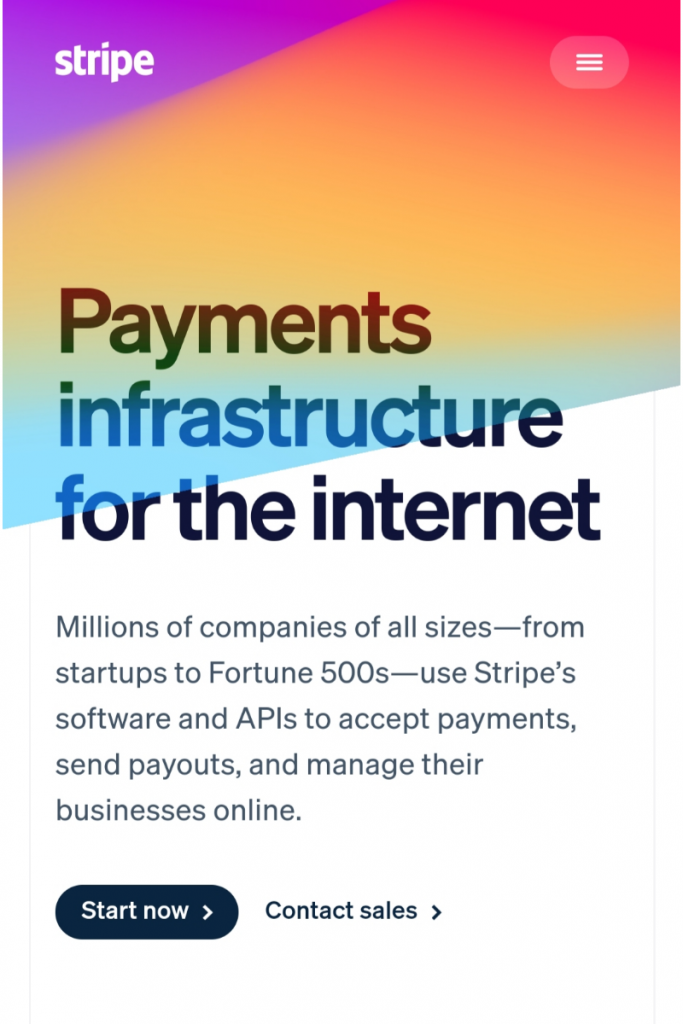
Thank you very much for this info.
I am stuck at SSN while entering personal details. What is the process?
Please Enter Citizenship Number
Thank You!
Customer support phone number gives following error message US phone numbers must be either 10 or 11 digits. A 11 digit number must start with a “1”. The remaining 10 digits cannot start with a “0” or “1” whenever I try to enter a number.
How to fill Credit card Statement?