
You may get tired of working for others. So, have you ever thought about starting your own business?
An increasing number of online consumers broadens the opportunity of the online E-commerce business. You can expand the profit scale by building a marketplace for a wide range of buyers.
It will increase your total revenue and lessen the stress.
Today I shall show how you can make money from your own marketplace with multiple sellers and buyers. Isn’t it amazing to be the proud owner of a giant marketplace like eBay or Amazon without having an inventory?
But what’s the secret behind it?
Sharing Economy adds a new wave to the Global Market. You can also set up your Marketplace with WordPress and bring group of retailers under a single roof.
Multi-vendor sites allow you to earn more revenue by investing less time and money. A steady improvement graph from 2015 to 2021 can be the best example to understand.
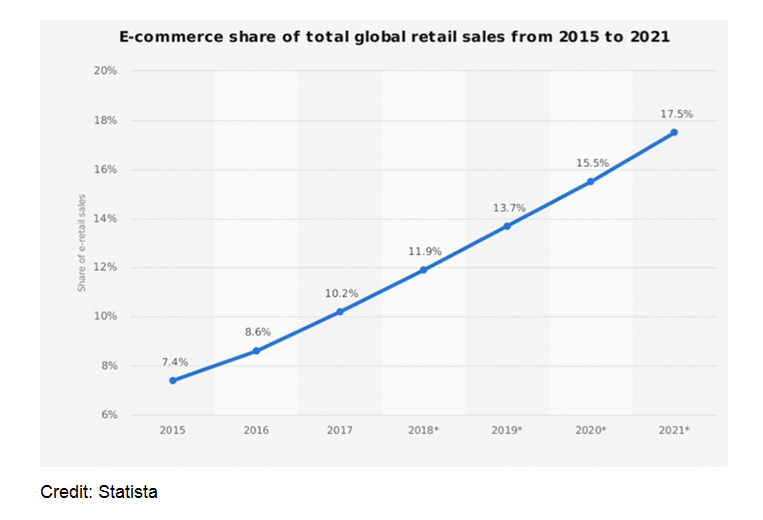
After setting a common platform of Collaborative Consumption, your only responsibility is to register vendor in your marketplace and do basic maintenance.
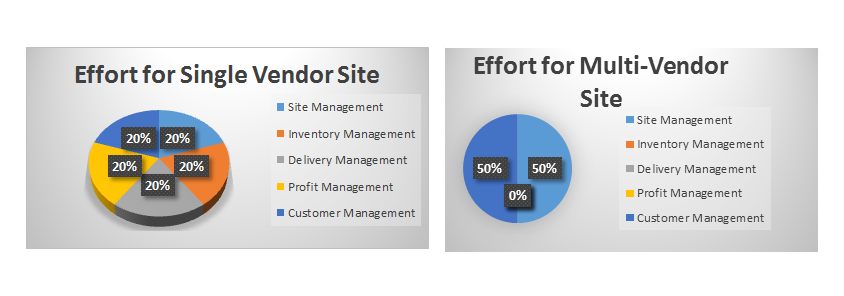
Let’s find out the way to become an entrepreneur and own a marketplace like eBay.
Essential Resources to Build an Online Marketplace with WordPress
As people are familiar with using the WordPress sites, building an eCommerce website in this platform is easy to go. For becoming an entrepreneur without owning any product or warehouse, a multivendor eCommerce site is a great option.
These are the steps and associated tools you need to build your Marketplace:
- Choose a domain name & hosting plan
- Get SSL Certificate (Make sure while choosing hosting plan)
- Install & activate WordPress
- Add WooCommerce Plugin
- Add and Configure Dokan
- Pick a WooCommerce Compatible Theme
- Launch, add products and promote

Setting Up Your Ecommerce Platform
A domain name is your web identity. For getting the suitable domain name just visit godaddy.com. Write the desired name in the search tab and click enter.
You can check the availability of the preferred domain and its extension. From the list, you can purchase a domain name by using your international cards with just a few clicks. The .com is the most preferable extension for any WordPress site.
Suppose you want to open an eCommerce for technology, you can write the name thetechsphoppers.com in the search box and check the availability. If the domain available within your budget, you can purchase it from godaddy.com or any other reliable domain hosting provider.
Web hosting is the place where the website is stored. You have a handful standard option for choosing the best hosting providers.
Based on the targeted region, you can buy the hosting from any of the following hosting service providers.
1. Bluehost
2. Host Gator
3. InMotion
4. Tsohost; etc. or any trusted local domain hosting service providers
SSL Certification
SSL Certification indicates that your website is secure for sharing personal information.
As the eCommerce websites deal with sensitive data like credit card information, security number, etc., your site must be SSL Certified to make your consumers feel safe for all type of transactions on your site.
However, if your website does not have an SSL certificate, your security system is in doubt. It is not affordable for an eCommerce owner.
People may get insecure purchasing from an eCommerce site, which does not have an SSL Certificate.
How to Activate an SSL Certificate?
You can simply tell your domain hosting provider for getting the SSL certificate and updating your site.
Many renowned hosting providers install an SSL certificate on your site for free. Others may charge you a little for this.
If you want to update your site by yourself then simply follow these 5 steps
- Host with a dedicated IP address
- Buy a certificate
- Activate the certificate
- Install the certificate
- Update your site to use HTTPS
To know more about Web Hosting and Server Security you may read this article.
After getting an SSL certificate, you can now move forward to develop an efficient and trustworthy marketplace for both vendors and consumers.
Install WordPress and WooCommerce
WordPress is the most popular CMS to build a website due to its flexibility of customization and mobile-friendly design.
After touching the success ceiling of blog site they are spreading their expertise in the arena of other customizable web solution like E-commerce, Project Management, ERP Solution and many.
You can develop your E-commerce site with WordPress by integrating with WooCommerce like a shot.
Therefore, you can install WordPress and WooCommerce through some easy and quick steps.
Picking a WooCommerce Compatible WordPress Theme
Installing a WordPress theme that suits your eCommerce site is essential to make your marketplace attractive to Vendors and customers.
Pick a suitable WooCommerce compatible WordPress theme just clicking on the theme option in appearance.
After configuring the eCommerce Site, it’s finally time to jump and build your own Marketplace.
Build Your Multivendor Marketplace Using Dokan
Now its time to set up your own Marketplace. You can simply add plugins from the WordPress dashboard and customize it according to your business type and structure.
There is numerous plugin option for upgrading your WooCommerce site into a multivendor Marketplace but Dokan stands out from the crowd due to its easy customization and advanced usability.
Dokan lets you turn your single store into a multi-vendor marketplace and earn from each sale.
You can invite vendors to sell their products on your site and allow them an independent store that they can easily manage from the front end of your website.
Therefore, they need not access the backend of your WordPress, so you can ensure the site’s security and easy user experience to vendors.
Now, you can configure your multivendor site by following some easy steps, invite vendors to your site and start earning a commission from their sell. For more, you can check their documentation page.
Dokan will occupy your Vendors with an individual store and customizable frontend dashboard to manage their stores. They will get easy sales-earning reports, analytics and statement which helps them to understand their on-going business status and improve it.
You can allow a registration form appearing on your site with an individual checklist for vendors and customers.
Each vendor will own a store with a Unique domain and independent store page.
Customers and Vendors get access to a rich frontend dashboard that allows easy management of product inventory including sales, orders, discounts, coupons,paymentss, and more.
Benefits Multivendor Marketplace
Income without having any product or service
Multiple sellers can sell their products using a single platform
The buyer gets a wide range of options to shop here
High chance to increase your annual revenue
No headache for warehouse or inventory management
Magnetic Features of Dokan
To make a well organized and professional platform that will be trustworthy and easily manageable for vendors and consumers, you need the best industry-standard features included to your site.
Dokan has all the core feature to build your marketplace and maintain it in a smooth way.
Fair Commission Model
You can set a flat commission rate, individual vendor commission rate or special commission rate for a particular product.
This unique feature never let your hand tie with any condition. You can take the decision based on your relationship with the vendors or the demand and price of the products.
It allows both admin and vendors to share equally the success of the marketplace.
Store Sales Report
Everything your vendors need to do maintaining their shop including add/remove products, manage inventory, withdrawal of earnings from their front-end dashboard.
They can get store insights in details through store sale reports and a complete overview of stores performance at a glance on their dashboard.
Coupon Management
As a marketplace owner, you will not get any problem regarding coupon or discount management.
Dokan let the vendors manage the coupons by their own from the dashboard.
Easy Vendors Withdraw System
Dokan keeps the withdrawal process very simple. Vendors can ask for the payment request to the admin through their dashboard.
Admin can apply some condition on minimum deposit, withdraw limit, payment method and many more. Approval of the payment is also easy with Dokan.
Individual Shipping Management
Shipping Hassle is always a big question mark for any eCommerce business. Customer satisfaction mostly depends on it as well as the impression of your brand.
If you want you can handle the shipping management on behalf of your vendors and get a commission from it. Otherwise, let the vendors manage their own shipping in their way and you relax on your bed.
If you enable ShipStation they can be able to handle their shipping with the popular shipping solution.
You can discover more features and facilities of Dokan trying its free version.
Effective Marketing Tips for Your Marketplace
Creating a collaborative marketplace is complex. You need sellers, consumers for those sellers, and solid strategy to attract them to our platform.
You are lucky because in WordPress you will get many built-in facilities and helping add-ons to boost your marketplace drastically.
Here are some effective tips to magnetize your targeted audience.
Arrange your Marketplace according to your potential merchants and consumers possible requirements and behavior.
Follow a strong SEO strategy to generate qualified traffic to your site.
Improve your Marketplace visuality by enrolling Social Networks, organic and paid campaign.
Keep the interface simple, easy to understand and efficient.
Ensure the security of the transaction and keep it transparent
Scale equal importance and facilities for both buyers and sellers.
E-Commerce sites is not a highly technical matter anymore. You can easily do it by yourself with WordPress.
Moreover, you can create a marketplace instead of a single shop easily adding some high functional multivendor plugins on your WordPress site.
Final Thought
A multivendor plugin like Dokan can extend your profit margin and business arena by bringing a large number of retailers under one umbrella in return of a small investment.
Since it’s super easy to create and manage a marketplace and with a minimum investment, there are high chances to get success. Now, it’s your responsibility to go ahead with your plan and become the owner of marketplaces like eBay or Amazon.